Remote IO
Feb 17, 2021
Once I became full time remote last year I started wanting better video and audio for myself and others. It feels more professional and makes me feel more confident when on a virtual meeting.
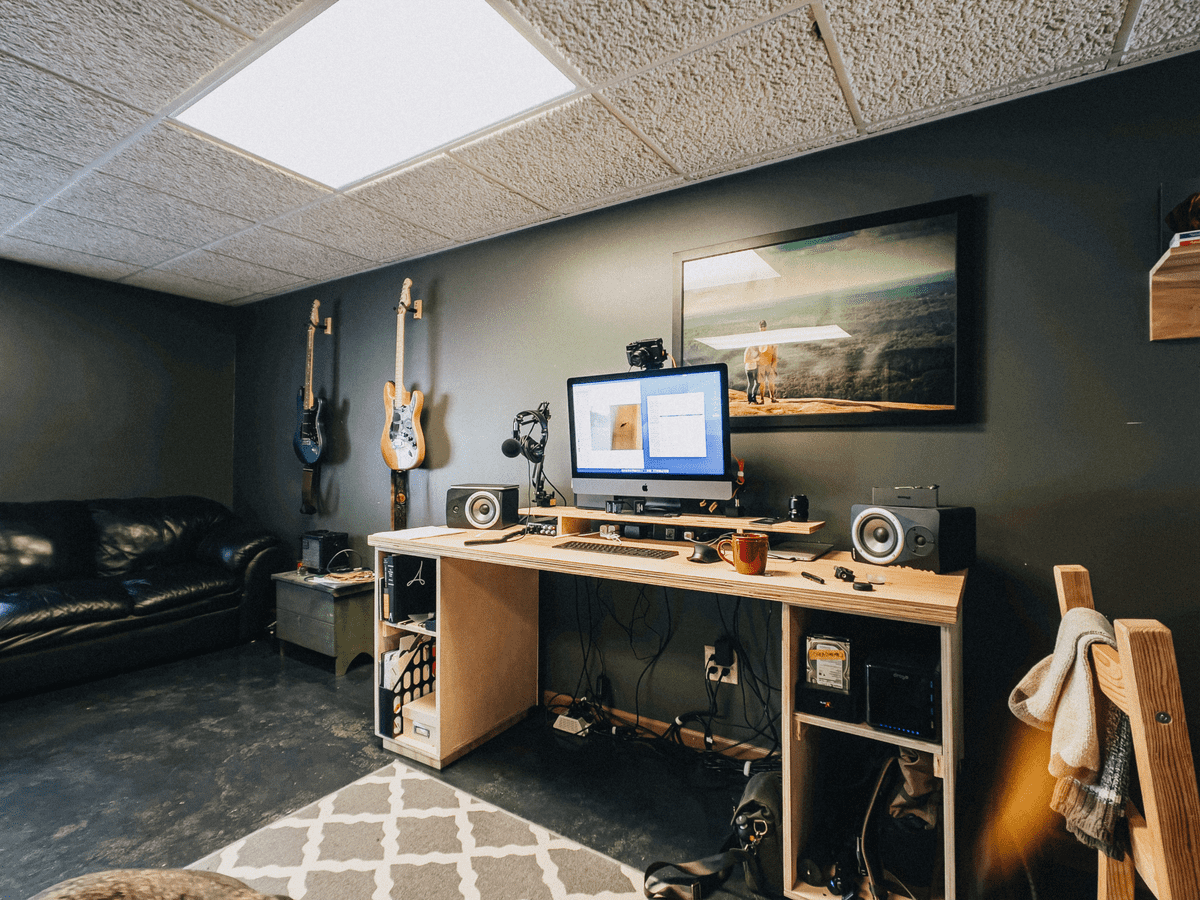
Camera
I don't recommend this setup yet 🙃 it is very fiddly. The power supply I have goes out randomly. I already had the camera so I talked myself into the rest of this over the past year.
I think having manual control over the white balance and aperture are the biggest wins for image quality on a web cam. Even if you have nice lights the webcams on computers (and most of the 3rd party ones I've seen) still auto white balance ruining your custom light color. Also I have crappy basement lights and I think the lens and white balance make up the difference.
Here are some webcam comparisons of my iMac Pro webcam vs my X-Pro2. There is very little natural light that makes it into this area so lighting is pretty consistent and can be controlled by the camera.
The iMac camera is on the left, X-Pro2 on the right.
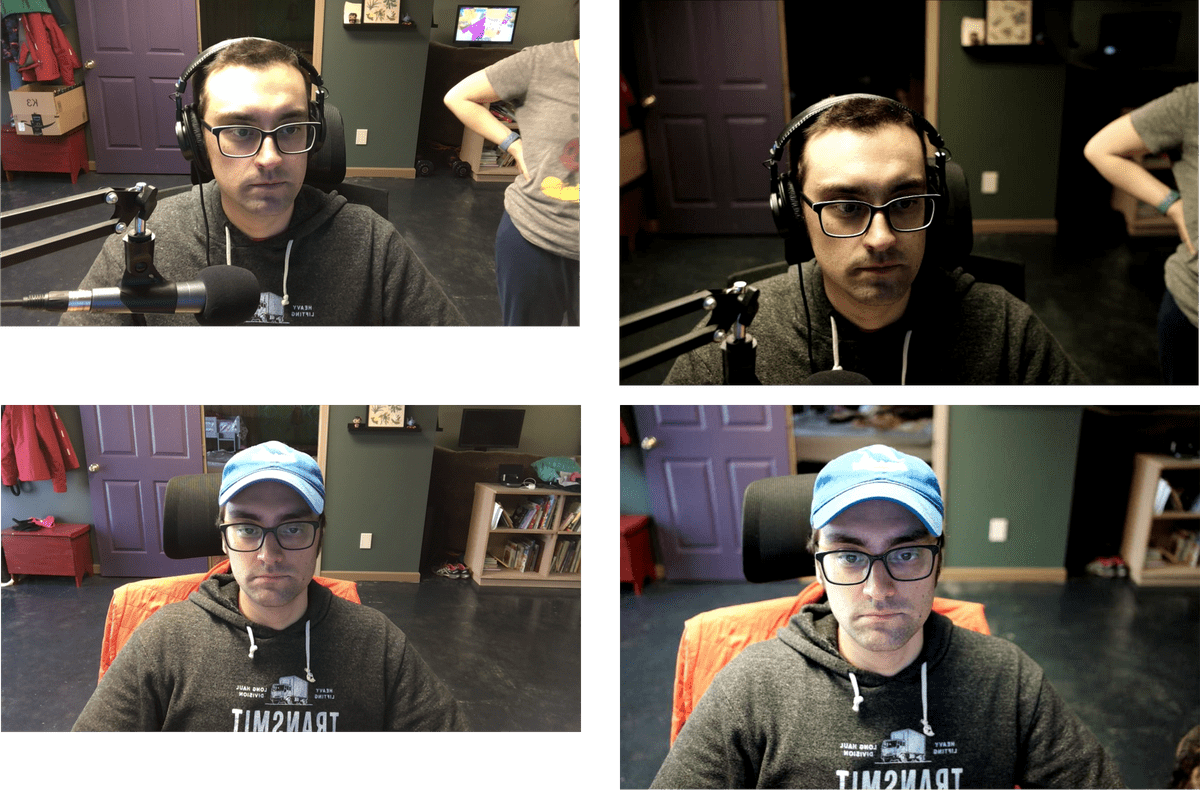
The biggest win here is the depth of field and exposure. It can block out most of the background where my kids can randomly run in to frame.
Sony, Canon, Nikon, and Fujifilm all have software that let you mount SLR and mirrorless cameras as webcams now so if you have one of those around you may be close to a better webcam.
Note: If I was starting from scratch I would honestly look at a used SLR and used lens on eBay. Something that supports direct HDMI video output. And a lens ~35mm or slightly wider with an aperture f/2.0 or wider (f/1.8, f/1.4, f/1.2). The wider the aperture the less light you need and the blurrier the background gets.
I've also been wanting to look into using iPhone since that seems like it could be way easier but I haven't tried yet.
I've listed exactly my setup below even though I would only recommend this if you already have my exact camera.

- Fuji X-Pro2
- Fuji 23 mm f/2 lens
- Super Clamp
- Manfrotto Articulated Arm
- USB Cabel
- Camera Power Supply (do not recommend)
- Tripod mount
- Various studs to attach clamps to each other
Settings
- ISO 640
- White balance (4000k) matches the fluorescent bulbs
- Aperture f/2.0
- Shutter speed 60
- Frame Rate 4k 2160 at 29.97fps
I try to have the shutter speed be ~ double the frame rate (not sure if this matters for webcam use, but that's the rule for normal video work).
Fuji WebCam app
This provides the interface from the camera to the computer since my exact camera model doesn't support direct HDMI capture. It also allows changing white balance in software.
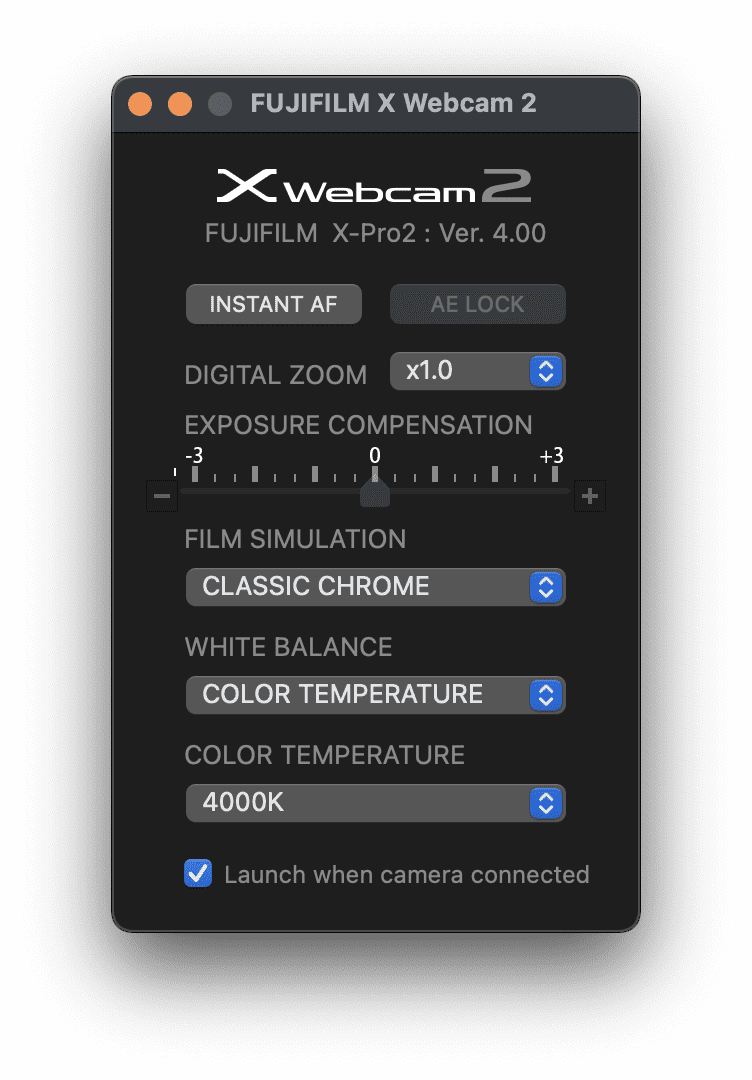
Light
I basically just use my overhead light in my basement and tune the camera settings to match that light. I haven't gone down the rabbit whole of custom lights since I would need a lot more rigging on my desktop.
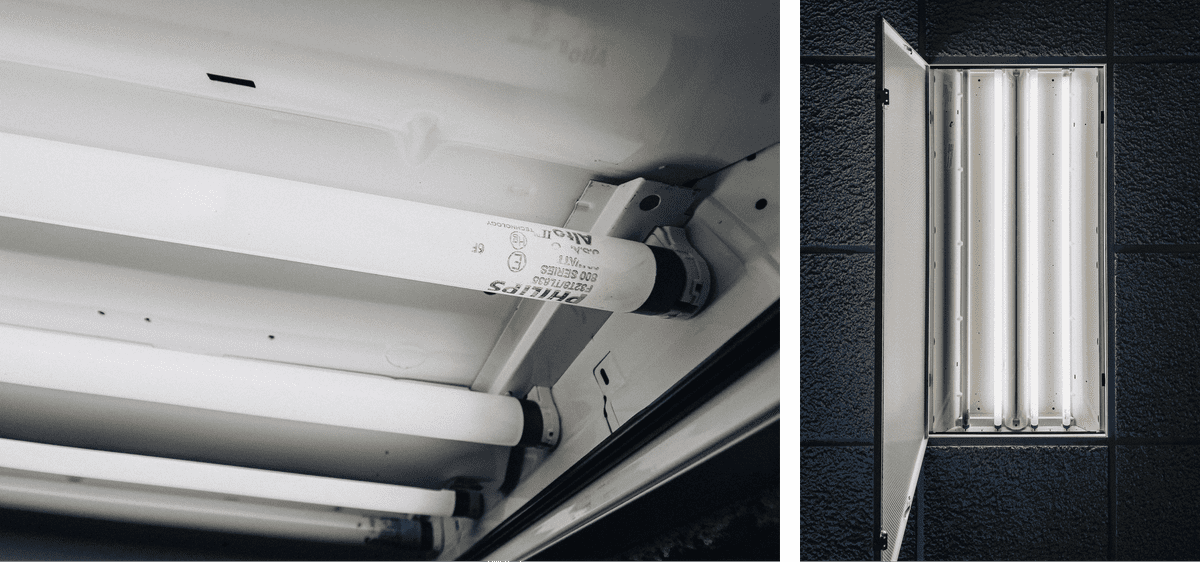
- Philips 281675 F32T8 Tl835 Plus Alto - Fluorescent Bulbs
Audio
So far I've found that having a microphone as close to your mouth as you can stand has sounded the best. Also having headphones that don't rely on bluetooth is a win for long calls where batteries tend to die. The audio interface I have now allows me to mix the mic and the computer audio so I can hear myself and have feedback on how I sound.
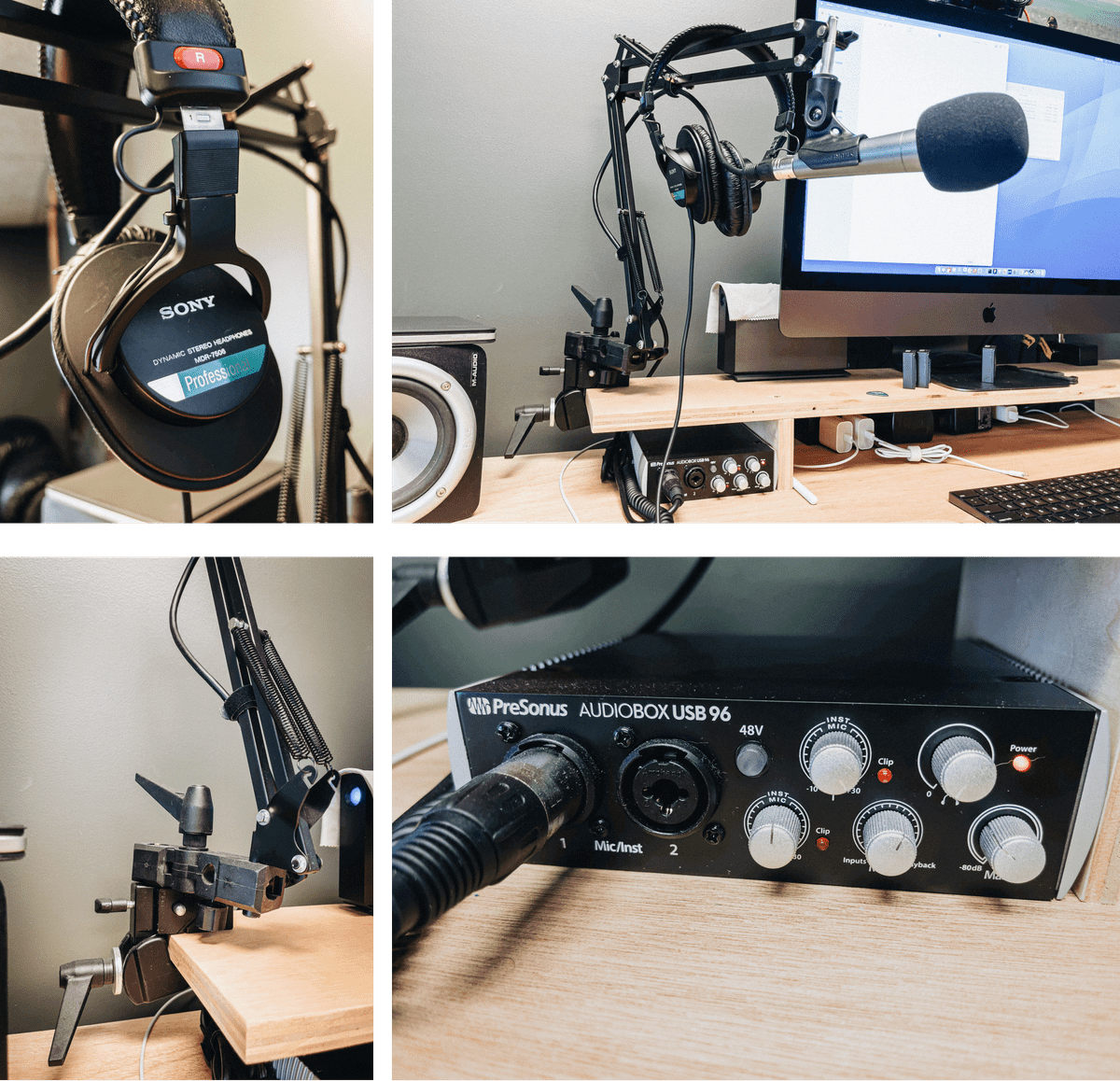
- PreSonus Audio Box USB 96 interface
- Shure BETA 58A
- Sony MDR-7506
- Microphone Arm
- Super Clamp
- XLR Cable
Software
This is not necessary but a very nice set of audio tools. I essentially use it to have a soundboard and route that audio into the same channel as my mic so I can play fart noises on calls to make teammates laugh.
To do this you need:
I think I bought the Podcast bundle.
Inspiration
Here are resources I used to find gear and ideas and setups like this:
- Podcasting Microphones Mega-Review
- Entire Youtube Studio Setup ON ONE DESK!
- Using the iPad and Luna Display with a Teleprompter
FYI, there are no affiliate links or any money being made here. Sharing what I've come to at this point. If I ever make it big and get sponsored in some way I'll remove this copy.